Parallels Desktop 26 Enhances Mac-Windows Integration with New Features and Enterprise Solutions
August 26, 2025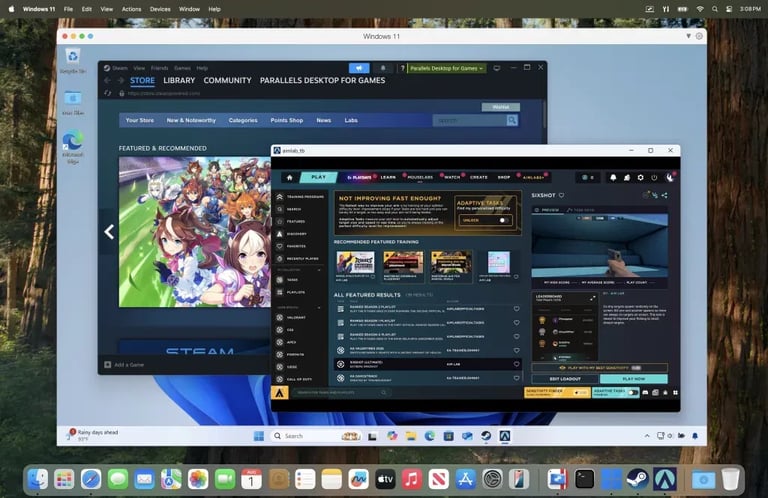
Parallels launches Desktop 26 for Mac, adding support for macOS Tahoe and Windows 11 25H2, along with enhanced IT management capabilities aimed at enterprise deployments.
Windows VMs now have visibility into actual available disk space on the Mac host, improving storage management and reducing performance hiccups during large operations.
Support for macOS 26 background process restrictions ensures features like Coherence Mode continue to function smoothly.
Enterprise-grade management is reinforced with SOC 2 Type II audit renewal, Enterprise Management Portal, and Jamf Pro integration for centralized control of Windows VM updates and deployment strategies.
The release reinforces Parallels as the Microsoft-authorized solution to run Windows on Apple silicon, while expanding AI tools and cross-OS workflow capabilities for broader IT efficiency.
Pricing and edition details are updated, with Standard, Pro, Business, and Enterprise options available, including starting prices and upgrade paths.
New deployment guides enable IT teams to install and manage a single Windows app on a Mac without exposing the full Windows or Parallels interface, enabling lightweight setups.
New and existing features include real-time disk space visibility for Windows VMs, enhanced storage and performance management, and ongoing compatibility with Apple Intelligence tools and OBS Camera integration.
SOC 2 Type II audit passage is highlighted, underscoring enterprise-level privacy and security controls.
New Linux VM support is added across Apple silicon and Intel Macs, with multiple distributions including Ubuntu, Fedora, Debian, Kali, and Mint.
Official information and coverage come from Parallels’ blog and Neowin, with links to product pages for further details.
Versioning aligns with Apple’s naming practices to reduce user confusion, reflecting year- and macOS-version-based updates.
Summary based on 11 sources